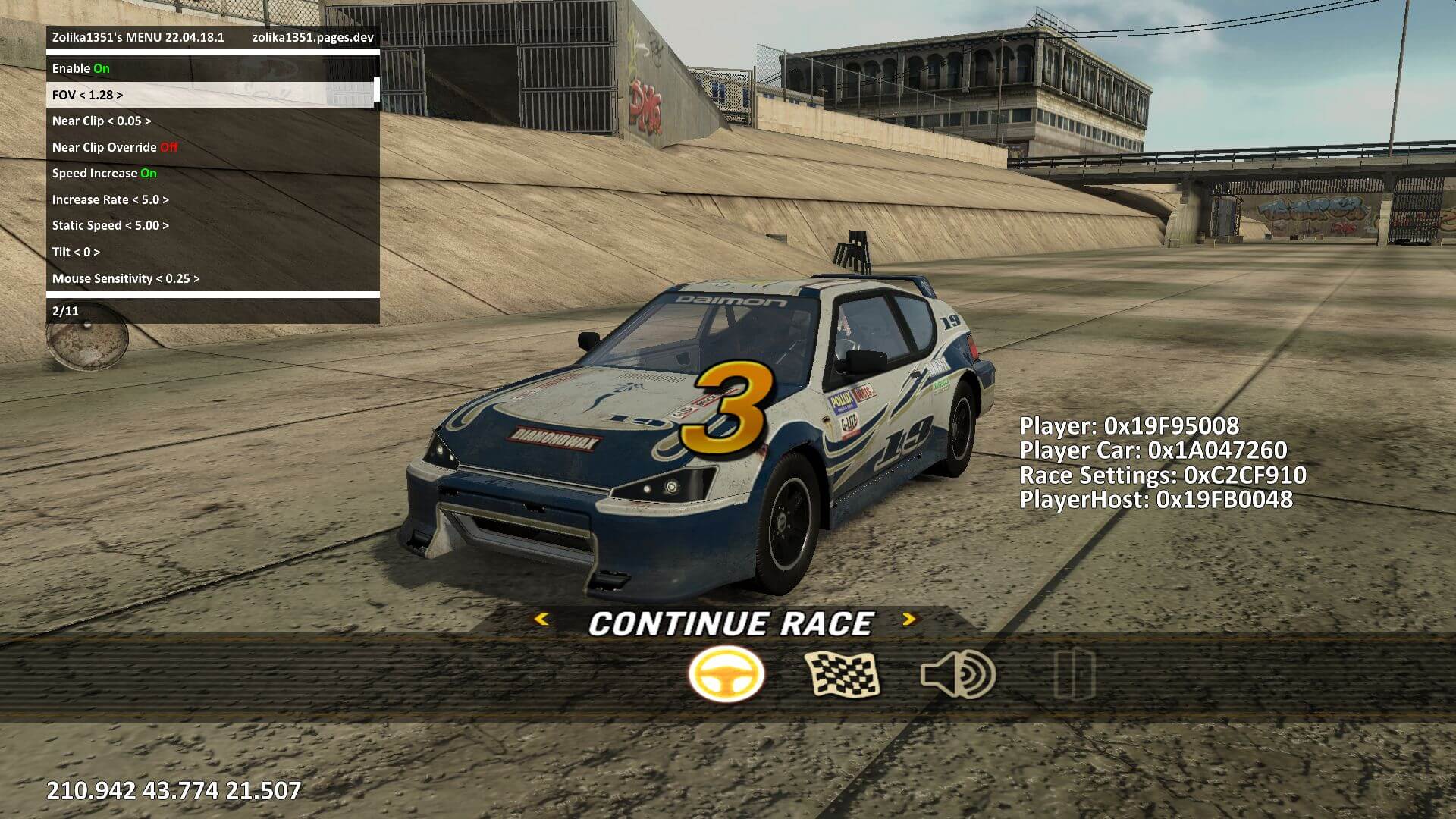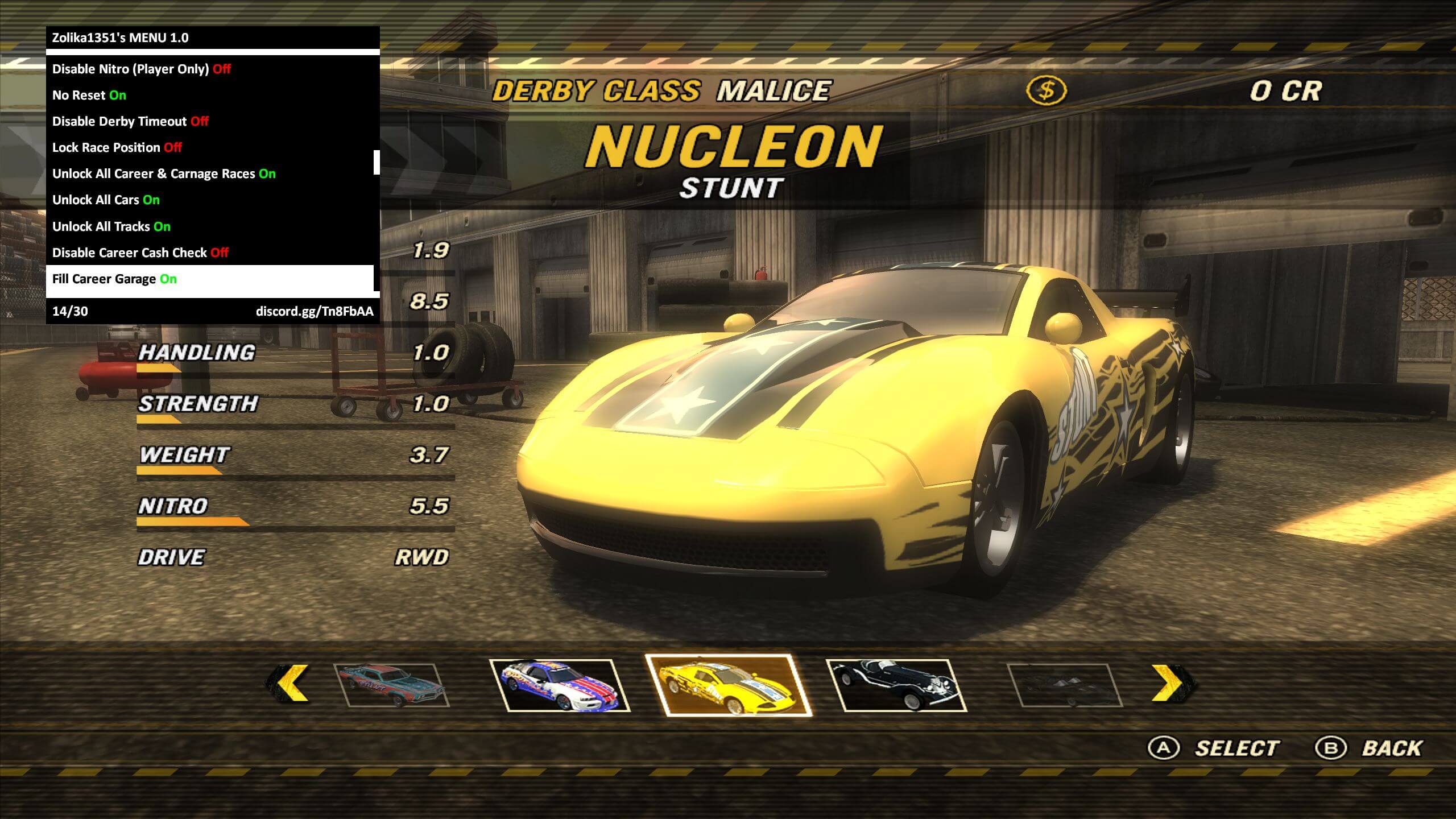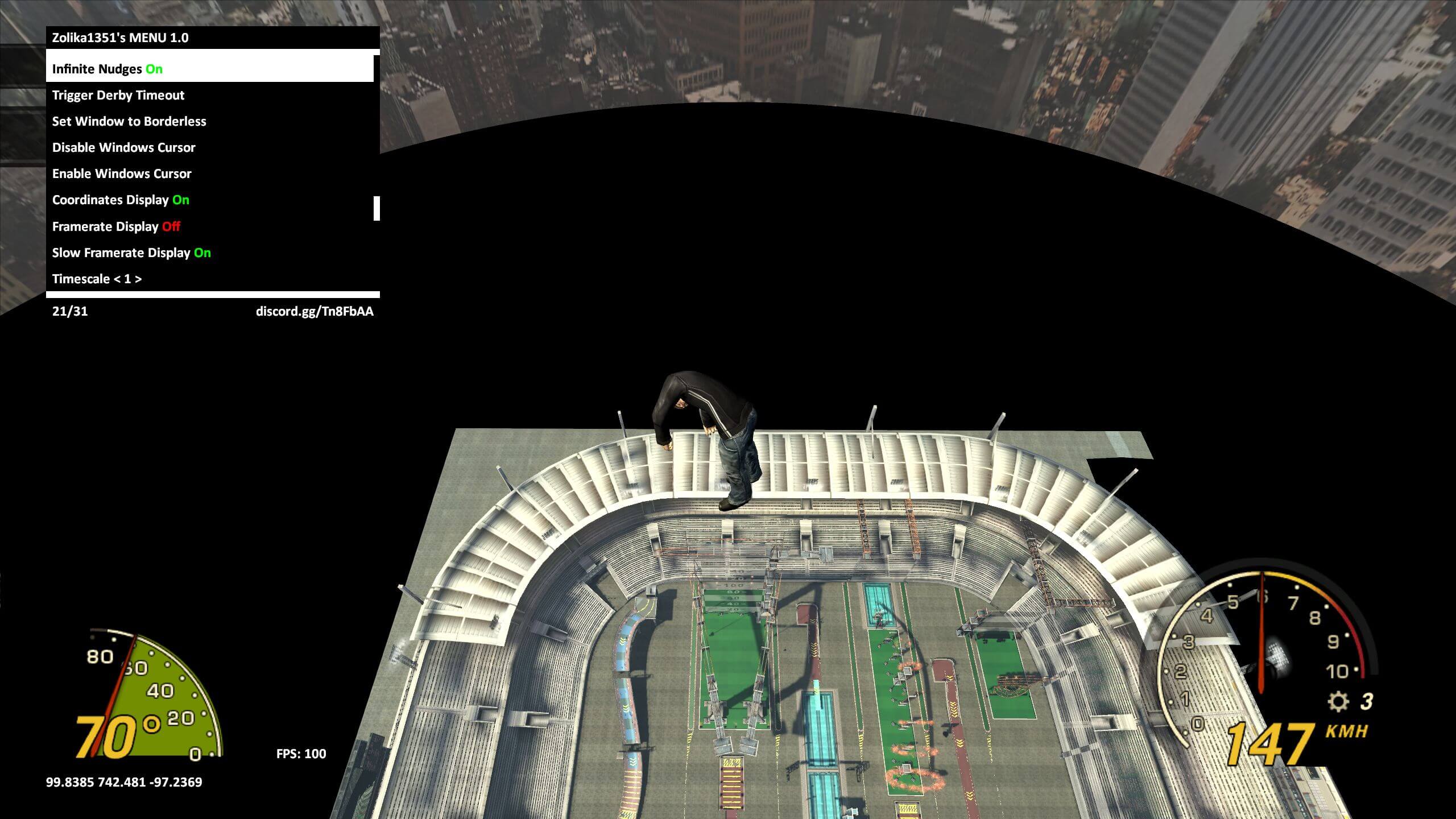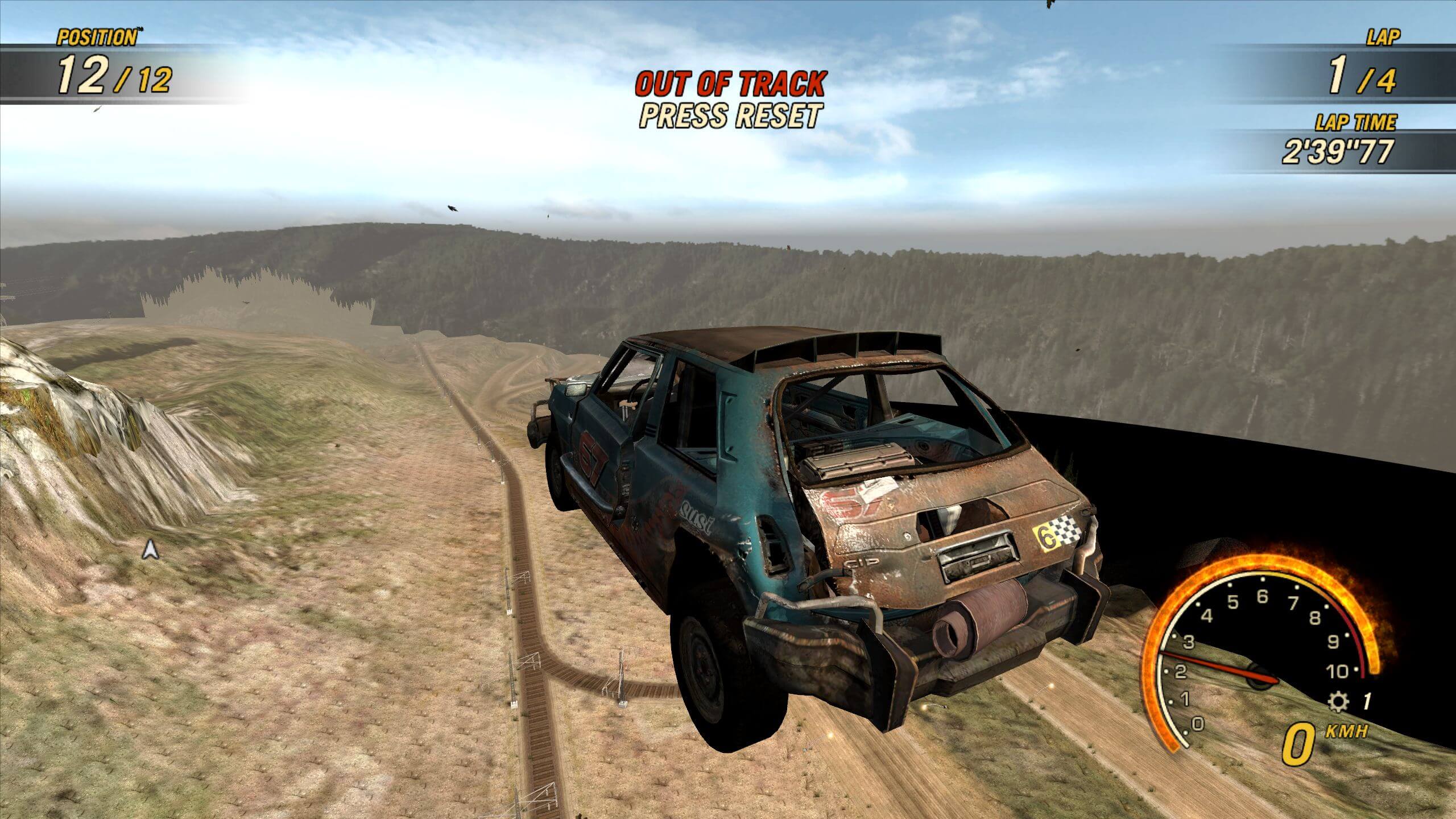ZMenu FlatOut UC + Chaos Mod
About
A powerful in-game trainer for FlatOut UC. Includes a variety of features - from simple ones like godmode and infinite nitro to advanced ones like mouse camera rotation, first person, changing car skin in-game and vehicle air control.
Default controls:
- F7 to toggle menu
- Numpad to navigate
- RCTRL + Num1 to fix car
- RCTRL + Num2 to flip car
- ] (hold) for car speedup
- F6 for airbreak
A full documented list of effects in Chaos can be found here.
Options:
- Built-in chaos mod with more than 200 effects and Twitch voting support
- Built-in randomizer for visuals, handling, physics, text and cars
- Quake/Half-Life movement with bhopping, surfing, sharking, etc.
- Add support for up to 32 AI opponents
- Proper GTA-like helicopter and plane physics
- Teleport to any of the 11 AI opponents
- Teleport to preset coordinates on certain maps
- Save/load 25 teleport coordinates
- Save/load 256 states of car velocity, position and rotation
- Change Multiplayer lobby settings as host to anything, past what the game normally allows, such as hosting derbies in stunt arenas or picking stunt cars in races
- Display various useful bits of info about players in the lobby, such as their selected car and car skin, damage, and powerup state
- Disable car engine damage without disabling deformation
- Disable all forms of vehicle damage
- Disable car deformation without disabling engine damage
- Fix cars
- Make vehicles spin
- Warp vehicles forward/backward without affecting velocity
- Drive on Walls
- Explode car manually
- Trigger ghost/respawn mode
- Toggle charred car skin
- Eject the driver manually
- Change car skin while in-game
- Vehicle turbo, superbrake and fast cornering
- Change car gravity
- GTA style vehicle air control
- Change car buoyancy
- Apply Deathmatch Derby powerups at any time
- Steal car parts off other racers
- Swap car with other racers
- Godmode
- Infinite Nitro
- Disable Nitro
- Disable auto-reset when outside the map
- Disable timeout when the contact timer expires in Derby
- Lock the player's race position
- Unlock all career and carnage races
- Unlock all cars
- Unlock all tracks
- Disable the career cash check, enabling the purchase of any item but making your cash become negative if you can't afford something
- Refill health and nitro
- Built-in One Hit KO / OHKO toggle
- Infinite nudges
- Trigger derby timeout manually
- Set the game window to borderless and disable the mouse cursor
- Show player coordinates
- Display FPS
- Enable Bugbear's original debug FPS counter
- Modify game timescale (including menus)
- Change player name
- Force the player car to use an AI skin
- Force AI to use player skins
- Force the player driver to use a specific AI skin
- Change camera FOV to any multiplier of the current FOV
- Teleport all cars to the player
- Make all cars spin
- Set all opponents' health to 1
- Unlock the 100FPS limit
- Mouse-controlled camera rotation
- Controller (right stick) controlled camera rotation
- Change player blip color
- Set the weather in the menu map
- Add/remove money
- Explode all opponents
- Lock to current camera angle
- Disable game pausing in the pause menu
- Free camera with adjustable tilt and FOV
- Disable HUD in-game
- First person camera
- Custom mounted camera with an adjustable angle and position relative to the driver or car
- Change weather to any weather in the game files, regardless of track
- Move the trainer anywhere and change its size and amount of options displayed
- Tweak many of the game's settings, such as the amount of nudges, the ghost/respawn effect duration, ragdoll wind, min/max launch angles, and much more
- Record and play back car movement, with save/load of up to 64 slots
- Force game settings such as track, gamemode, lap count, player car, game rules and derby type
- Edit tons of car values such as drag, suspension balance, turn angles, center of mass, driver location, price, mass, durability and much more
- Edit tons of AI data such as their car of choice for each class, skin, driver skin, aggression, damage reactions, player targeting frequency, and much more
- Full VR head tracking support (for displaying the image, use either VorpX, or Reshade with the SuperDepth3D_VR shader and Virtual Desktop)